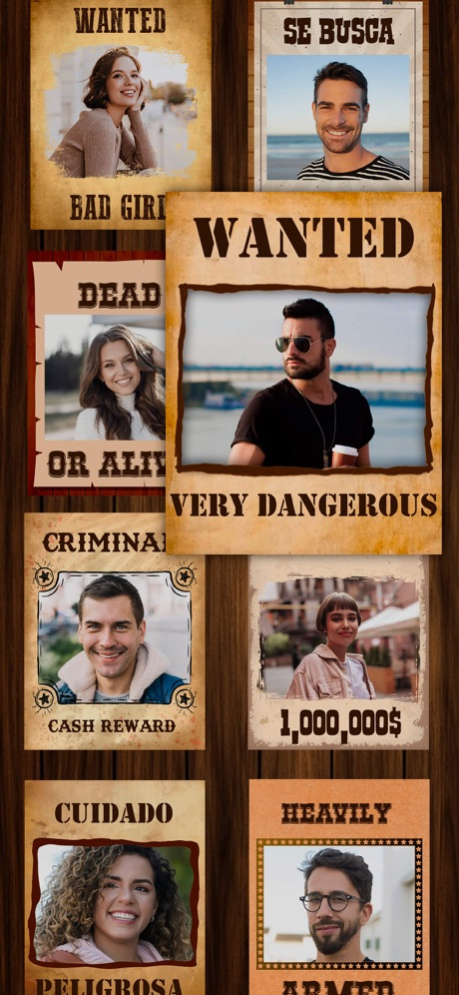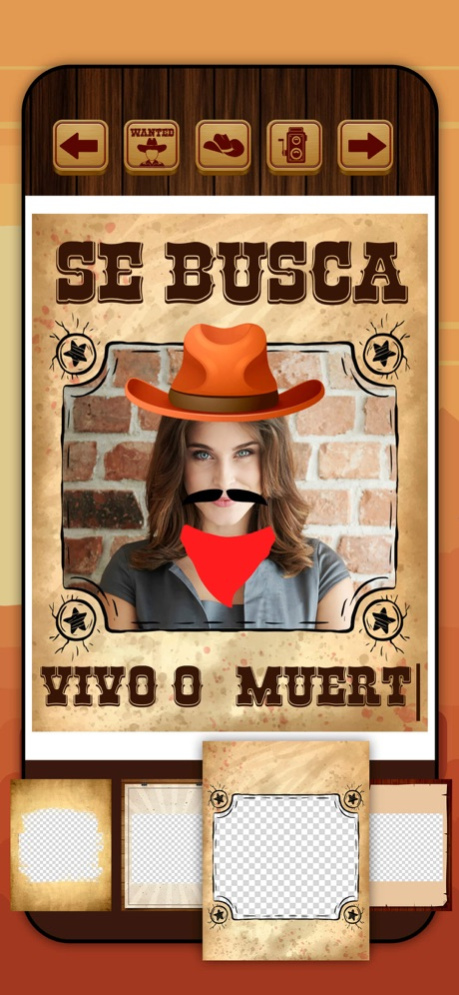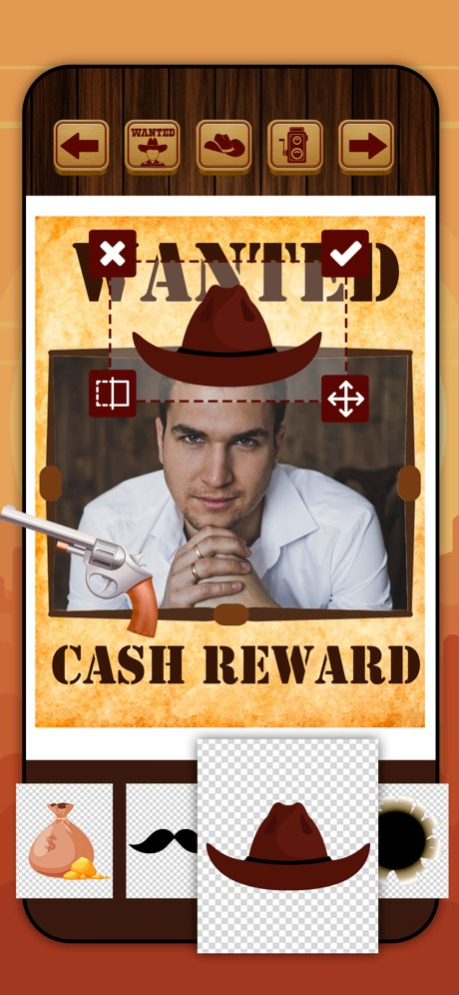Wanted Poster Maker 1.4
Continue to app
Free Version
Publisher Description
Create or make your own wanted sign template with custom image and edit text
Do you like the atmosphere of western world or movies from the west? Are you a big fan of gangsta or mafia films? Would you like to have fun gangster pictures? Then get ready to turn your photo into a wild old western style wanted poster and photo frame.
In our app, we offer you the best template for funny, wild western style wanted poster designs and frames to make or create your own wanted sign with custom image and text. You can use the poster graphic design to personalize a photo or a picture to use it as a profile picture or share on your social media accounts such as facebook or instagram.
Do not worry if you are bad at photoshop, editing or photo montages.
A quick and easy way to generate a customized wanted poster frame and write on your frames;
- Select your picture from your gallery or take a new one and start to edit. For best results dress you up a cowboy hat, toy pistol, sheriff star or bandana for fun and take a closeup of a your face without much background or blank white background.
- Frame your photo with our old western movies style wanted poster and write on the photos with western font. You can also set your wanted poster as a display image on whatsapp or use as a background or wallpaper for your phone.
If you like our app, please rate and comment to help us improve!
You can download a version without ads
Feb 27, 2024
Version 1.4
- Bug Fixes
- Better performance
About Wanted Poster Maker
Wanted Poster Maker is a free app for iOS published in the Screen Capture list of apps, part of Graphic Apps.
The company that develops Wanted Poster Maker is Intelectiva. The latest version released by its developer is 1.4.
To install Wanted Poster Maker on your iOS device, just click the green Continue To App button above to start the installation process. The app is listed on our website since 2024-02-27 and was downloaded 2 times. We have already checked if the download link is safe, however for your own protection we recommend that you scan the downloaded app with your antivirus. Your antivirus may detect the Wanted Poster Maker as malware if the download link is broken.
How to install Wanted Poster Maker on your iOS device:
- Click on the Continue To App button on our website. This will redirect you to the App Store.
- Once the Wanted Poster Maker is shown in the iTunes listing of your iOS device, you can start its download and installation. Tap on the GET button to the right of the app to start downloading it.
- If you are not logged-in the iOS appstore app, you'll be prompted for your your Apple ID and/or password.
- After Wanted Poster Maker is downloaded, you'll see an INSTALL button to the right. Tap on it to start the actual installation of the iOS app.
- Once installation is finished you can tap on the OPEN button to start it. Its icon will also be added to your device home screen.